Staff Meetings: Can’t live with ‘em, can’t live without ‘em
Let me guess . . . . everyone is spaced out until it's their turn to update. Or maybe, despite the updates and shared calendars, no one seems to ever know what's going on beyond their own desk? Or you’re running it as the ED and often feel like it’s crickets at your stand-up set? Or decisions are getting made during the meetings and then re-hashed and questioned in the hallways?
You're not alone. Running effective staff meetings often feels like an elusive dream. You know you probably need them, but you're not sure they're really doing much other than adding to everyone's crowded week.
Why is this so hard?
It’s hard because there is no one, effective format for a staff meeting. Your team’s needs will evolve, and what will be the most effective this week isn’t necessarily what worked 3 years ago or will work two months from now. Many factors affect how a staff meeting should run: mix of experience levels on the team, calendar crunch points for the whole team or parts of the team, whether everyone can be in the office, and so much more.
Where do staff meeting formats often go wrong?
Round-Robin updates: We usually just go around the room, and everyone talks about what’s on their plate. The problem? These types of updates almost always end up being laundry lists of to-do’s and have-done’s, because everyone’s worried about looking less busy than their colleagues. Meanwhile, it’s a snoozefest or even a waste of time for whomever isn’t talking, and out come the phones or black go the Zoom squares. This format also lends itself well to not bothering with an agenda (see below).
The ED runs the meeting every time: When the ED is in the driver’s seat of the staff meeting every time, by default, the meeting becomes an orchestration of what the ED needs to know, not what the rest of staff need to know, and not the way the staff could best use the hour with everyone together.
It’s happens at a recurring time every week: Rather than determining whether a full staff meeting is necessary every time, it just happens by default without specific purpose, making it tempting to surreptitiously work while in the meeting or to just write it off as an hour you don’t have to get your work done.
What should we do instead?
Again, there’s no one, right solution for everyone, so we’re going to lay out a several options from which you can mix-and-match to suit your needs or use as a launching point to come up with a wholly new idea.
Structured Round-Robins:
Instead of a blanket round-robin, each person lays out, e.g. (or use a different structure, but structure and limit it):
their top priority for the next 2 weeks,
the biggest challenge coming up in the next month (& proposed solution),
their biggest time crunch point over the next 3 months, and
a specific need from or question for another colleague.
This type of round-robin:
is less time-consuming,
helps staff members build empathy for and understanding or each other’s demands and portfolios,
opens up group discussions around priority-setting, and
focuses on what the staff need from each other, rather than what updates the ED needs (which can be delivered via a different medium).
Group Problem Solving: Use Staff Meeting time (or part of it) for a specific staff member to present a challenge they are facing and for everyone else to help brainstorm solutions. Again, this builds a much more active, useful knowledge of what is happening around the organization and turns the staff meeting into a valuable use of time.
Keep notetaking structured and shared: No one will ever read minutes or long, detailed paragraphs, but useful notes, in a shared document online, are far more likely to get read and used.
At the top of each staff meeting, the previous notetaker can call out hanging items that have yet to be closed to build the habit of actually using the notes for information-sharing and keeping momentum going.
Use the same format every time, for ease of both writing and reviewing the notes. And put it in a single, shared doc, with the notes for the most recent meeting at the top of the doc. That way, the notes are easy to find and refer back to.
In concise bullet points and/or a table, keep track of:
what needs to be added to the shared calendar,
what decisions were made (and who is leading the follow up and what the next steps and timeline are), and
what has been put in the “parking lot” to discuss later.
Tag specific people in the notes so that they are alerted to follow-up.
Even better if the action items get transferred into your program management tools.
Rotate who takes the notes each time, so that everyone is practiced at paying attention to and caring about what’s in the notes.
Ask everyone to sign off on the notes after each meeting, giving them the chance to ask clarifying questions, point out anything that might have been missed or misunderstood, etc.
Group Learning: With a tight budget, it isn’t always possible to hire an external trainer for ongoing professional development. Start a “book club” wherein a staff member recommends an article, podcast episode, or other short read/watch/listen on learning relevant for the group. Use a staff meeting (so that it’s not an addition to calendars) to discuss the reading and how to apply it in real life to your team.
Use it as work time: If you have a widespread, mostly virtual team, use a meeting every now and then to simply get together, put some music on, and work on individual inputs to a large project, popping up questions in the chat for team mates. It’s a time to collaborate while also getting the work done.
But, what about those updates?
The key to updates that people will read, use, and actually absorb is building them into the every day working fabric of the organization. There are different ways to do this — as just a few examples below:
shared, structure meeting notes (see above);
everyone using project management software to highlight calendar crunch points, deadlines, deliverables, etc. (and, in this case, I really mean everyone uses it); or
creating a shared “weekly update” doc that everyone contributes to, tags people in asks of them, and reviews in a standing weekly 15 minute meeting (10 minutes of everyone reading it silently to themselves and 5 minutes to flag questions).
Consider also using alternative means for getting information out — for example, maybe recording a short video to send out would be a more effective or efficient way to explain what you need the team to know than crafting the perfect email. For virtual teams, remember also that Slack lets you do spur of the moment video or audio chats, like the virtual version of popping by someone’s office.
General “effective meetings” guidelines
Too often, we assume that running effective meetings is easy, so we don’t step back and consider how it could be better, but it really isn’t as straightforward as we assume. Whole courses and books are dedicated to this deceptively complex topic. There are a few key best-practices that apply to any meeting, be it a Staff Meeting or a 1:1 with a direct report.
First decide whether you need a meeting at all by answering these questions:
Will we accomplish the purpose more effectively or efficiently by meeting instead of handling it via shared documents, email, etc.?
Is the topic sensitive enough that we need to be able to see each other’s faces and have direct human interaction (even if via Zoom)?
Is now the time for this meeting, or do we need to do some more prep work first?
Even if this is a recurring meeting, would it be more productive for everyone to skip this instance?
Once you know you need the meeting, know the answer to these questions before you schedule the meeting. Step back and answer these even for long-standing recurring meetings; and do that as a team, annually. You’d be surprised what a big difference to efficacy and engagement even small shifts in meeting management can make and how much needs might change year-on-year.
When does this meeting need to happen, and why at that time/day/date? What considerations might there be for participants’ ability to engage fully, get urgent post-meeting to-do’s done, handle heightened emotions or tension, etc.?
Who needs to be in the meeting and what is their role in the meeting? (Use your RACI matrix*)
Who needs to be informed of the meeting results/notes? (Use your RACI matrix*)
How long does it have to be? (see more below)
What is the agenda? Make sure that it’s a purpose-built agenda, with times and a leader for each segment, and with relevant read-aheads hyperlinked. Send out the agenda as ahead of the meeting as possible. Not everyone loves extemporaneous decision-making — many need time to think alone before the noise of everyone else’s thoughts or need time to read and otherwise prepare — an agenda-less or surprise agenda meeting will only rob your team of those folks’ ideas and engagement.
*RACI matrices map out who is Responsible for implementing the decision, who is Accountable for making the decision, who should be Consulted before the decision is made, who should be Informed that a decision will be made, and who should be Informed about what the decision was. Inclusion in the RACI is determined by competence, relevance, and capacity, not by place in the org chart, seniority, ego, or “feeling like I should be in on it”.
How long does it actually have to be? Consider the power and efficacy of 15 minute quick meetings followed by time to do the work. How many meetings could be shortened to 45 minutes? 90 minutes should be a rare exception (and never the length of a recurring meeting), as productivity starts to wane the longer the meeting goes. Does everyone need to be there the whole time? Does everyone need to be at every instance of the recurring meeting?
Close the loop! This part gets left out all too often, especially after 1:1 meetings. How many times have you left a meeting with a clear idea in your head of whether any decisions were made and what they were, only to find out that someone else understood a completely different outcome? This is what notes are for (see above). Don’t skip the notes, which should, at the very least, indicate whether any decisions were made, what the decision was, what the next steps are, and who’s taking point on what. These can be as simple as bullet points in an email, but do it for every. single. meeting.